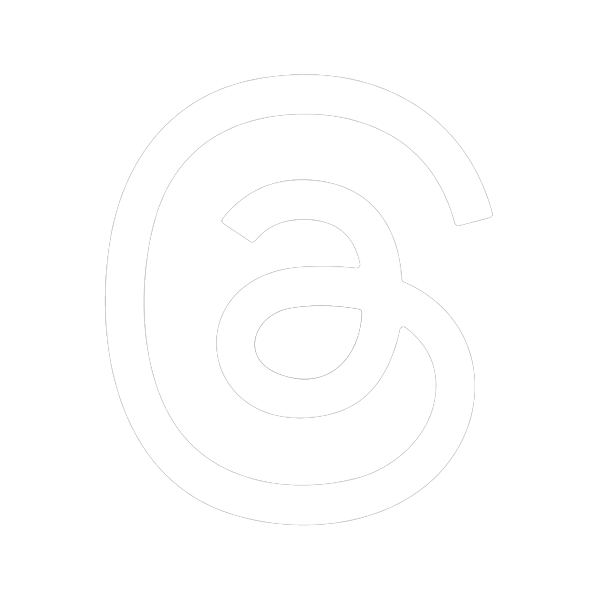If you’re new to the social media platform media, Instagram, then you’ve come to the right place. In this ultimate guide, we’ll cover everything you need to know to get started on Instagram, from creating an account to engaging with other users and building a following.
Creating an Account
To create an account on Instagram, you’ll need to download the Instagram app or sign up through the Instagram website. You can create an account using your email address or phone number. When creating your account, choose a username that reflects your brand or personal identity. You can also add a profile picture and a short bio to give people an idea of who you are and what you’re about.
Navigating the App
The Instagram app is divided into five main tabs: Home, Search, Reels, Shop, and Profile. The Home tab is where you’ll see posts from accounts you follow. The Search tab allows you to search for users, hashtags, and locations. The Reels tab is where you can watch and create short-form video content. The Shop tab lets you browse and purchase products from businesses. The Profile tab is where you can view and edit your own profile.
Posting Content
One of the primary functions of Instagram is to post photos and videos for your followers to see. To post content on Instagram, tap the plus sign icon at the bottom of the screen. From there, you can choose to upload a photo or video from your device’s camera roll or take a new one. You can also add a caption and location to your post, as well as tag other users and add hashtags. When posting content, keep in mind that Instagram prioritizes visually appealing and engaging content. Use high-quality photos and videos, and experiment with different filters and editing tools to make your posts stand out.
Engaging with Others
Engaging with other users on Instagram is an essential part of the platform. To connect with others on the platform, you can follow other users and engage with their posts by liking and commenting on them. You can also direct message other users, either individually or in a group chat. Additionally, Instagram has various features that encourage engagement, such as Instagram Live and Instagram Stories. Instagram Live allows you to broadcast live video to your followers, while Instagram Stories lets you share photos and videos that disappear after 24 hours.
Using Hashtags
Hashtags are a powerful tool for increasing your visibility on Instagram. By using relevant hashtags, you can make your posts more discoverable to users who are interested in the same topics as you. To use hashtags, simply add them to your post’s caption or comments section. Instagram allows you to use up to 30 hashtags per post, but it’s best to use only the most relevant ones. You can also create your own branded hashtags to encourage user-generated content and increase brand awareness
Building a Following
Building a following on Instagram takes time and effort, but there are a few things you can do to increase your chances of success. First, make sure your profile is complete and accurately reflects your brand or personal identity. Use high-quality photos and engaging captions to attract people to your content. Engage with other users by liking and commenting on their posts, and use hashtags to make your content more discoverable. You can also collaborate with other users or brands to cross-promote each other’s content.
Instagram for Business
Instagram is also an excellent platform for businesses to showcase their products and services. With Instagram Shopping, businesses can tag products in their posts and allow users to purchase directly from the app. Businesses can also use Instagram ads to reach a wider audience and increase their visibility on the platform. To use Instagram for business, create a business profile and make sure your content is aligned with your brand and target audience.
In conclusion, Instagram is a powerful social media platform that offers a range of features for both personal and business use. By following the tips and strategies outlined in this beginner’s guide, you can create engaging content, connect with other users, and build a following on Instagram. Whether you’re looking to showcase your personal brand or promote your business, Instagram is an essential tool for social media marketing. With its visual focus and engaged community, Instagram is a platform that offers endless opportunities for creativity and growth.
If you’re ready to take your social media game to the next level, CESSON can help! Our team of experts specializes in social media marketing and can help you grow your following, increase engagement, and create content that resonates with your target audience. Get in touch with us today to learn more about our services and how we can help you achieve your Instagram goals.